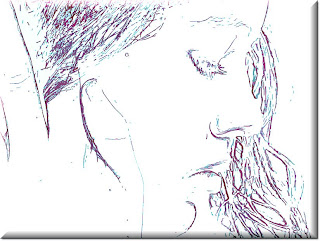invinityads
Kamis, 31 Desember 2009
Embossed Reusable Signature in Photoshop
If you are a photographer and wish to create a customised reusable signature for you photos, you can do it with this simple photoshop tutorial. Even newbies can try it.
You can easily make a custom signature like this in Photoshop.
And add it to your images.
The photoshop tutorial is here.
Other Photoshop tutorials are here.
Selasa, 29 Desember 2009
Haze cleared in a trice in Photo shop
I was given a photo where a haze has appeared and which I have been asked to remove in Photoshop. It's not a difficult task nor is it a complicated one. It can be done in any version of Photoshop.
This is the photo I have been asked to rectify. You can easily make out the haze.
The Haze has been removed. This takes very little time and no special expertise in Photoshop. Even a newbie can do it.
Other photoshop tutorials are here.
Kamis, 24 Desember 2009
Sun Rays (Star Burst) with Photoshop
Minggu, 20 Desember 2009
Diagonal Lines with Photoshop, Pencil Tool
The Pencil Tool is a rarely used tool in Photoshop. You can create straight lines in Photoshop very easily, but what about diagonal lines? Nothing difficult though.
You can make this effect easily with this tutorial on creating diagonal lines with Photoshop.
The tutorial is here.
Other photoshop tutorials are here.
Kamis, 17 Desember 2009
3D Box with Photoshop
Let me show you how to make a 3D box interior with Photoshop. Some call it making a room. All you need are two photos.
I have taken these free stock images. The photo of the girl has a white background.
And, here is the 3D box or room, with the girl inside it.
The tutorial is here.
Other Photoshop tutorials are here.
Selasa, 15 Desember 2009
Glow Lines with Photoshop
You can add Glow lines to any photo. All you need is the Pen Tool and a few layers. If you have not used the Pen Tool, try this tutorial. You will be able to use it. I have made this tutorial very easy to follow.
I have opened this free stock image.

And, there are the Glow Lines.
The tutorial is here.
Other Photoshop tutorials are here.
Minggu, 13 Desember 2009
Line Art, Color Sketch in Photoshop CS
This a tutorial o Line Art, Color Sketch and for making a vignette in Photoshop CS. It will also teach you to use a Gradient Map, Gradient editor and other filters that come with Photoshop.
I have taken this free stock image.
And turned it into line art.
And, lastly into a vignette.
The tutorial is here. It is easy to follow.
Other photoshop tutorials are here.
Sabtu, 12 Desember 2009
Gradient Map in Photoshop CS
It's very simple to use a Gradient Map in Photoshop CS to change the color in your photos for a dramatic effect or have add color realistically to a Black and White image. It's extremely easy to do.
Here is a Black and White Photo.
The same photo after applying a Gradient Map.
This is a free stock Color image.
The same image after applying the Gradient Map.
Kamis, 10 Desember 2009
Photo to painting in under a minute in Photoshop
You can change any Photo to a water color painting in a jiffy in any version ofPhotoshop. All you need is a high resolution image preferably.
You can not only turn the image into a water color paiting, but also make it into a vignette. It is very easy to do.
The photoshop tutorial is here.
Selasa, 08 Desember 2009
Line Drawing in Photoshop
Senin, 07 Desember 2009
Comic Book effect with Photoshop CS
Minggu, 06 Desember 2009
Manga Doll in Photoshop
Kamis, 03 Desember 2009
Making A Book In Photoshop CS
You create a book from scratch in Photoshop. It is not at all difficult. All you need is patience and you will be able to do it too. You will also get to know about a few tools hands on, which you can use later.
You can create a book like this in Photoshop. You can do it.
Here is the tutorial.
Other photoshop tutorials are here.
Senin, 30 November 2009
Polka Dots with Clipping Mask in Photoshop
Here is another Polka dot tutorial, this time using Patterns and a clipping Mask in Photoshop. It is quite easy to do.
This one has been created with Patterns found in Photoshop.
These Polka dots have been made using a Clipping Mask. They are both part of the same tutorial.
The tutorial is here.
Other Photoshop tutorials are here.
Minggu, 29 November 2009
Polka Dots with Patterns in Photoshop
Here is another tutorial on creating Polka dots in Photoshop with Patterns and Brushes. You will also learn about the Color Picker and how to manipulate a drop shadow. You will also learn how to open the Gradient Editor.
You can easily create Polka Dots like this.
And, this effect.
The tutorial is here.
Other photoshop tutorials are here.
Sabtu, 28 November 2009
Polka Dots in any version of Photoshop
Let's make some colorful Polka dots with Photoshop. You can do it in any version. You can use the Polka dots as background or whatever you like.
A polka dot design can be made easily.
You can also create a Polka Dot Brush which you can save for later use.
The tutorial is here
Other Photoshop tutorials are here.
Selasa, 24 November 2009
Frame - Rounded Frame in Photoshop
You can make many types of frames in Photoshop. Rounded frames are one of the,. Let me show you how to make a rounded frame and also download and install a brush in Photoshop downloaded from the Internet. 

You can take a free stock photo like this.

And add a frame like this. This frame will not cover any part of your original image either.
The tutorial is here.
Other tutorials are here.
Senin, 23 November 2009
Frame Simple 3D with Photoshop
Minggu, 22 November 2009
Frame Black and White Border with Photoshop
Sabtu, 21 November 2009
Face Scrub With Channels in Photoshop
Senin, 16 November 2009
Filmstrip with Photoshop CS
Selasa, 10 November 2009
Tearing a Photo in Photoshop
Senin, 02 November 2009
Texture
You will find some built in Textures in our version of Photoshop. You can also download free stock, high resolution textures for creating dramatic effects.
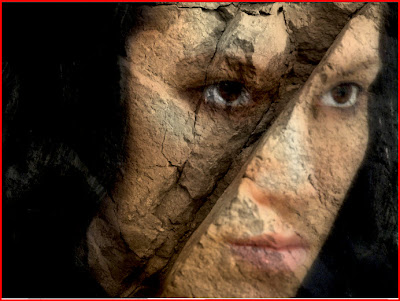
This macabre effect has been created using a free stock photo and a free texture. You can do it too in a jiffy.
The tutorial is here.
Other photoshop tutorials are here.
Senin, 26 Oktober 2009
Multiply Blend Mode in Photoshop
The Multiply Blend Mode can be used for a trick in blending. If you have a photo with a completely Black or dark background and the other with a light background color it is very easy to blend them in Photoshop.
 Here is a free stock image of a candle. It has a black background.
Here is a free stock image of a candle. It has a black background.

 Here is a free stock image of a candle. It has a black background.
Here is a free stock image of a candle. It has a black background.
Here is another free stock image of a girl with a white background.

The girl's photo has been blended with the candle in just a few, easy steps. You can do it too.
The tutorial is here.
Other tutorials are here.
Minggu, 25 Oktober 2009
Visiting Card with Photoshop
You can easily design your Visiting Card in Photohop. It is not difficult to do. You have to make use of limited space that a visiting card offers. Use bold fonts to state your business and your name.
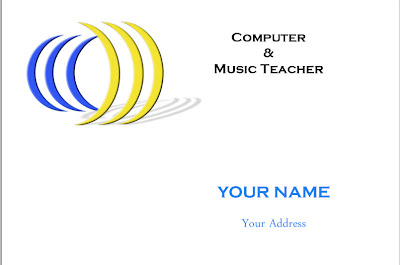
This a visiting card made in Photoshop. Keep it simple to make it effective. You can make your own logo.
The tutorial is here.
Other tutorials are here.
Rabu, 07 Oktober 2009
Free Stock Images
As someone interested in photoshop finding the right image is sometimes a problem, especially free stock images that can be used legally. You can download high resolution images free stock images from three sites You will only need to register.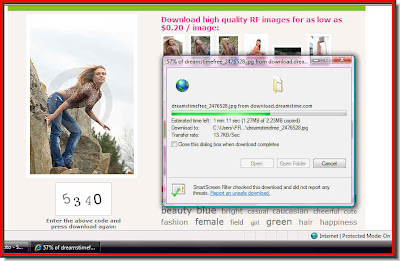
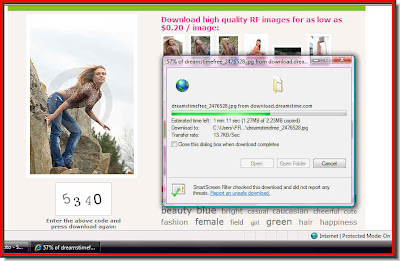
I am downloading a free stock photo. The sites where you will find the free stock photos are:
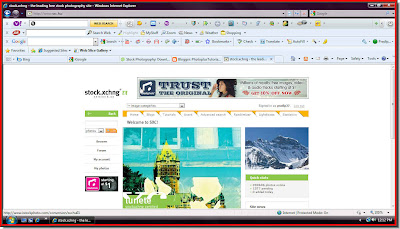

Happy downloading
Langganan:
Komentar (Atom)