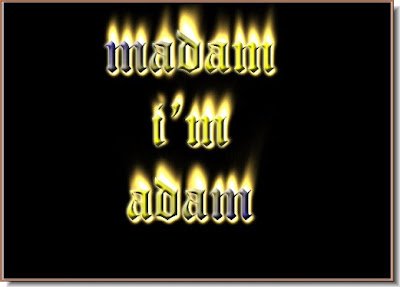
The tutorial to create text like this is here.
Other photoshop tutorials are here.

There is a bird on this board wooden board walk.

The bird has been removed with the Vanishing Point tool as if it never existed. None of the boards in the bottom photo are out of place, yet the bird is gone.
The tutorial is here.
Other photoshop tutorials are here.


Since I don't have any artwork, this photo will do demonstrate how it can be wrapped around the cube.
And there it is wrapped snugly around the cube.
The tutorial is here.
Other photoshop tutorials are here.

I have taken a photo of this file.

And this photo.

I have fitted the girl's photo on the file in the proper perspective.
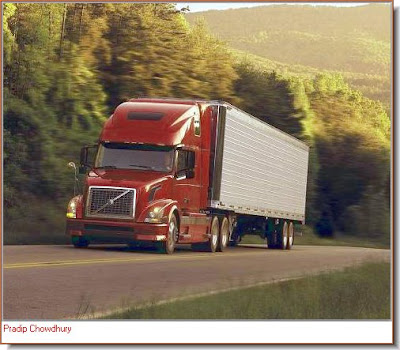
I have opened this photo of a truck.

The same truck with a longer body and additional wheels. You can do this with the Vanishing Point Tool.



I have cut out the little girl from the original background and put her in a new background with the Magic Wand Tool.


I have used the photo on top to make the poster below with the Pattern Stamp Tool.

I have chosen a brickwall for the background and a number of photos of Indian actress Aishwarya Rai for my collage.

The Clone Tool and Gradient was used to crete this special effect.
 This a photo I took of a Calcutta street with my mobile phone.
This a photo I took of a Calcutta street with my mobile phone.
The same photo corrected with the Curves Tool.

I have taken this image.

I have copied the image on top with the Clone Stamp Tool to get this effect.

You can get this effect also if you want to.
The tutorial is here.
Other photoshop tutorials are here.