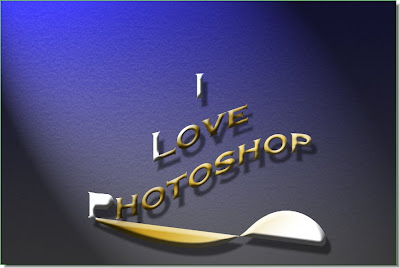
This text and the effects can be done in any version of Photoshop.
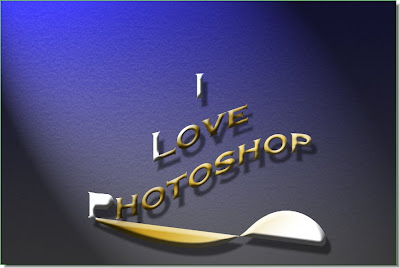
This text and the effects can be done in any version of Photoshop.

This is the photo of a brick wall. I will use this for a Displacement Map.

This is the photo I will apply the Displacement Map to.

And this is the effect I get after applying the Displacement Map.

Here is an underexposed image.

The same image fixed in a jiffy in Photoshop. You can do it too like a expert with minimal fuss.

Or take this photo. I want to highlight the figure even more.

I have brightened the figure without touching the rest of the image. You can do it too.



A button with Photoshop.
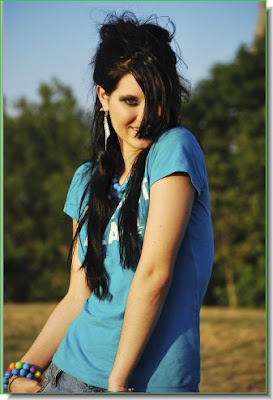
I have taken this image.

The same image desaturated and with a couple of Gradients given.

You can also add text after creating the 3D sphere.