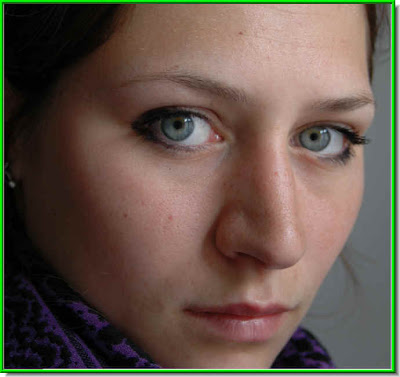

The Vibrance adjustment has been added to the eyes and lips. Compare it with the photo above and you can see the difference.
The tutorial is here.
Other Photoshop tutorials are here for all versions. Click here.
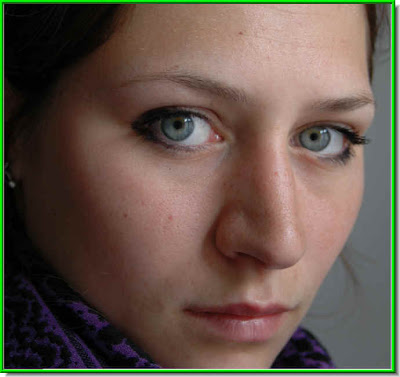

The Vibrance adjustment has been added to the eyes and lips. Compare it with the photo above and you can see the difference.
The tutorial is here.
Other Photoshop tutorials are here for all versions. Click here.

I have used this free stock photo.

And here is the smoke. You will be able to do it too. You don't need to be an expert.
See the tutorial here.
Other photoshop tutorials are here.
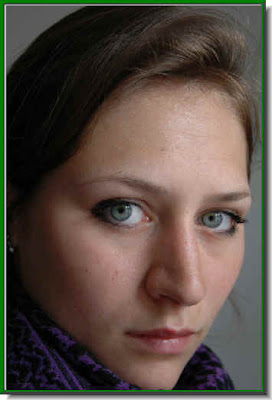
Here is a free stock image that I have opened in Photoshop.

A closeup showing the rough skin smoothened in Photoshop.
The tutorial is here.
Other photoshop tutorial are here.

A photo with a red eye.

The same photo with the red eye removed.
The tutorial is here.
Other Photoshop tutorials are here.

I have taken this image of a laptop.

And this photo of a boy running.
And this is my 3D image! You too can do it.
The tutorial is here.
Other photoshop tutorials are here.
 This is a photo I have opened up in Photoshop.
This is a photo I have opened up in Photoshop. The same photo after cosmetic surgery with the Liquify Tool -- the waist is thinner, the thighs are slimmer and the bust is more attractive.
The same photo after cosmetic surgery with the Liquify Tool -- the waist is thinner, the thighs are slimmer and the bust is more attractive.
The Photoshop tutorial is here.
Other Photoshop tutorials are here.

I took this photo of a kitten with my mobile camera. The background spoils the photo.

The background has been blurred out and the focus is now entirely on the kitten. It is very easily done.
The Photoshop tutorial is here.
Other Photoshop tutorials are here:
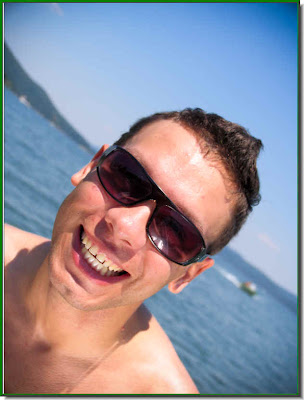
I have taken this free stock photo.

And this one.

And created this. You can too very easily.
The Photoshop tutorial is here.
Other Photoshop tutorials are here.