
This is the effect that you can create.
The tutorial is here.
Other Photoshop tutorials are here.

This is the effect that you can create.
The tutorial is here.
Other Photoshop tutorials are here.
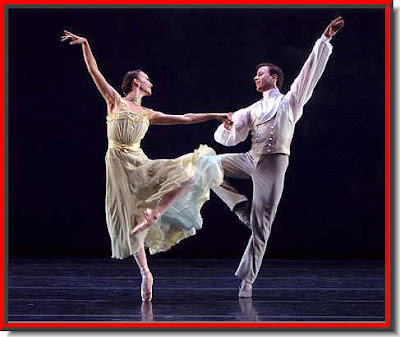
This is a Photo I have chosen.

And here is your image with the Halftone border. It's very simple to do and can be done quickly.
The tutorial is here.
Other photoshop tutoirals are here.

The old man seems to be spewing water from his mouth. It is just a clever blend of two images.
The tutorial is here.
Other photoshop tutorials are here.
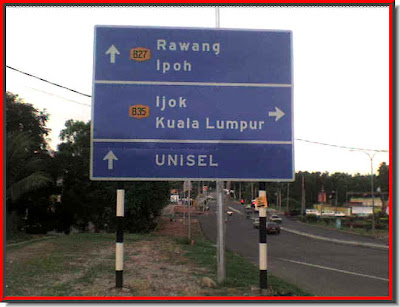
I have opened this image of a signboard.



This is how you can fit any photo onto the signboard realistically.