There are many ways of making a frame with any version of Photoshop. I will show you a simple way to create a gorgeous frame with any photo in just a few and easy steps.

This is a photo I have opened in Photoshop to which I will add a Square Frame. It does not matter the version of Photoshop you use. You will be able to do it.

First an ordinary white frame.

Or you can create this.

Or this.

Or even this. I know you must be nodding your head and saying 'Not me! I can't. It looks too complicated!' I assure you that even if are a novice, you can get exactly the same effect.
The tutorial is here.
Other photoshop tutorials are here.
 Here is a free stock image of a candle. It has a black background.
Here is a free stock image of a candle. It has a black background.

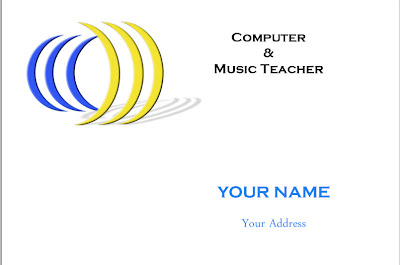
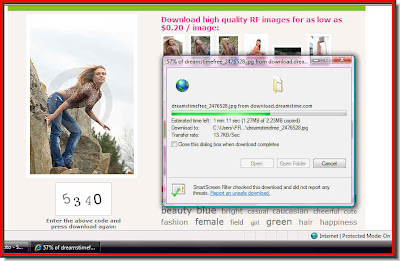
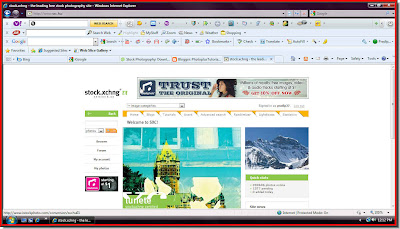











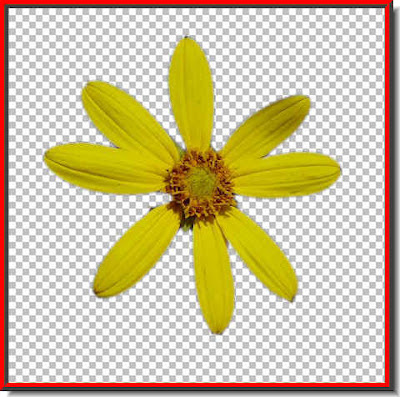 The flower has been cut out of its background with the Quick mask.
The flower has been cut out of its background with the Quick mask. I have pasted the flower on a new background.
I have pasted the flower on a new background.