invinityads
Senin, 30 November 2009
Polka Dots with Clipping Mask in Photoshop
Here is another Polka dot tutorial, this time using Patterns and a clipping Mask in Photoshop. It is quite easy to do.
This one has been created with Patterns found in Photoshop.
These Polka dots have been made using a Clipping Mask. They are both part of the same tutorial.
The tutorial is here.
Other Photoshop tutorials are here.
Minggu, 29 November 2009
Polka Dots with Patterns in Photoshop
Here is another tutorial on creating Polka dots in Photoshop with Patterns and Brushes. You will also learn about the Color Picker and how to manipulate a drop shadow. You will also learn how to open the Gradient Editor.
You can easily create Polka Dots like this.
And, this effect.
The tutorial is here.
Other photoshop tutorials are here.
Sabtu, 28 November 2009
Polka Dots in any version of Photoshop
Let's make some colorful Polka dots with Photoshop. You can do it in any version. You can use the Polka dots as background or whatever you like.
A polka dot design can be made easily.
You can also create a Polka Dot Brush which you can save for later use.
The tutorial is here
Other Photoshop tutorials are here.
Selasa, 24 November 2009
Frame - Rounded Frame in Photoshop
You can make many types of frames in Photoshop. Rounded frames are one of the,. Let me show you how to make a rounded frame and also download and install a brush in Photoshop downloaded from the Internet. 

You can take a free stock photo like this.

And add a frame like this. This frame will not cover any part of your original image either.
The tutorial is here.
Other tutorials are here.
Senin, 23 November 2009
Frame Simple 3D with Photoshop
Minggu, 22 November 2009
Frame Black and White Border with Photoshop
Sabtu, 21 November 2009
Face Scrub With Channels in Photoshop
Senin, 16 November 2009
Filmstrip with Photoshop CS
Selasa, 10 November 2009
Tearing a Photo in Photoshop
Senin, 02 November 2009
Texture
You will find some built in Textures in our version of Photoshop. You can also download free stock, high resolution textures for creating dramatic effects.
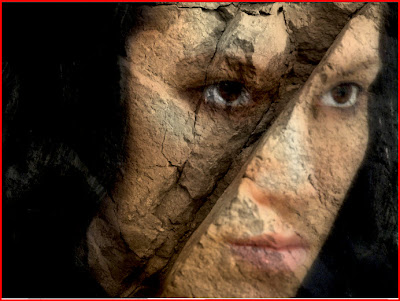
This macabre effect has been created using a free stock photo and a free texture. You can do it too in a jiffy.
The tutorial is here.
Other photoshop tutorials are here.
Langganan:
Komentar (Atom)











