
I have taken this image of Bollywood actress Kareena Kapoor.

The image and text blend. The tutorial is here.

I have taken this image of Bollywood actress Kareena Kapoor.

The image and text blend. The tutorial is here.


You can see that the black text changes to white as it passes over the silhouette. This is easy to do. Here is the tutorial.

This has been created in Photoshop using Pattern Maker. The tutorial is here.

Create this text effect easily. Here is the tutorial.


The same photo after editing. Here is the tutorial.



This text created with texture. The tutorial is here.
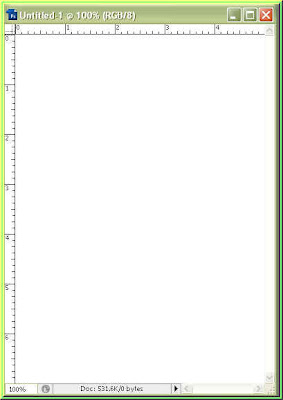
Take a blank white layer.
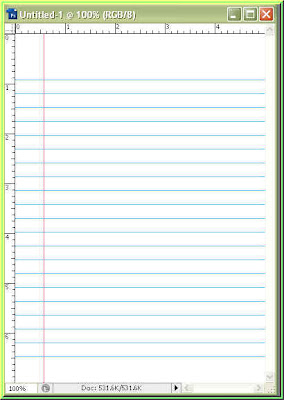
The notepaper made from the blank white layer.
And the text with a Drop Shadow added as an optional step.
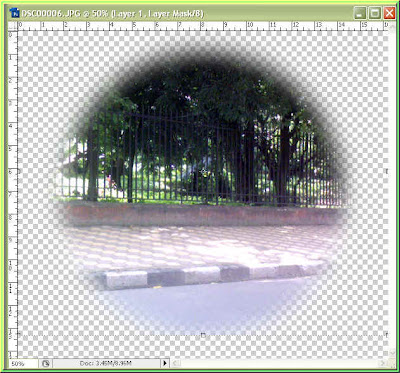
Here is a vignette.

I have used Actions to create a vignette with this image.

I have added a White Background to the vignette and there it is.
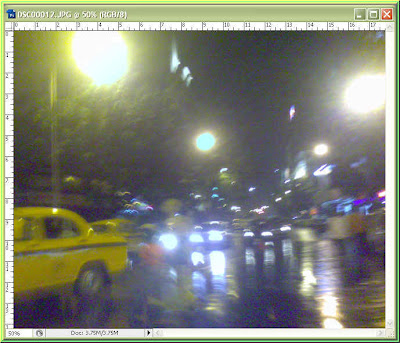
I took this photo at night with my mobile phone camera.

The same photo after correction. Here is the tutorial.
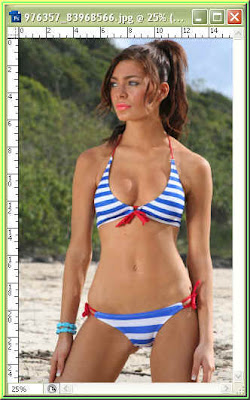
This is a photo I have opened in Photoshop.


These are the effects that cn be achieved with Black and White filter and the Darker Color and Lighter Color Blend Modes. The tutorial is here.

I have applied a white border to this photo. If I wish to do the same for a number of images it can be done with Photoshop Actions. See the tutorial here.

Take for example this photo. It might have looked better as a silhouette.

The same photo with the perfect silhouette.

Or take this photo.

Create this fun effect.


I have given the washed effect to the photo at the top. You can see the result in the image above.


Eyes made in Photoshop.