You can use Actions in Photoshop to do a repetitive job. Here I have made a vignette and have applied it to another photo. It can be easily done.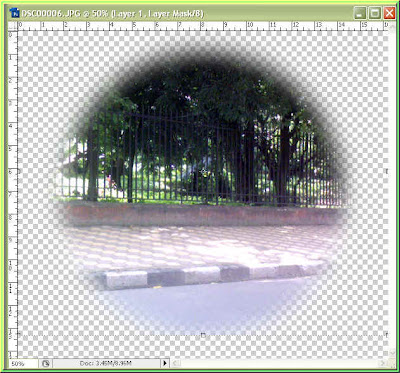
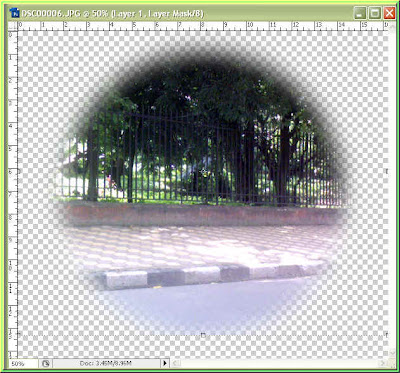
Here is a vignette.

I have used Actions to create a vignette with this image.

I have added a White Background to the vignette and there it is.
Tidak ada komentar:
Posting Komentar