I have just posted a tutorial on cutting out a portion of an image with channels. You can cut out a complex figure cleanly with channels, which you cannot do with other selection tools. The tutorial is here This tutorial is a variation of the other one. You should also try it.

I have taken this image of Paris Hilton.
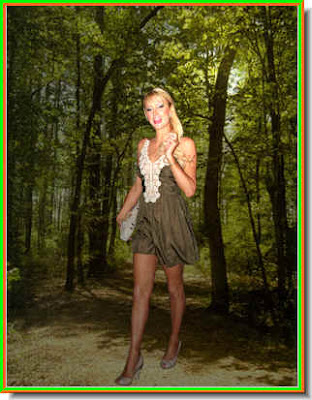
And set it on a new background.

You can also desaturate the background to make the figure stand out.
The photoshop tutorial is here.
Other photoshop tutorials are here.
Tidak ada komentar:
Posting Komentar