Some photos with a dark background may look a dull sometimes. These can be brightened up in Photoshop with a channel tweak in a few easy steps.
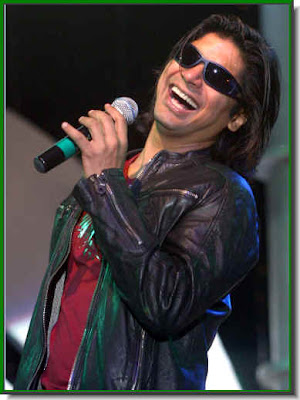
The original photo is above. The same photo with a channel tweak is below.
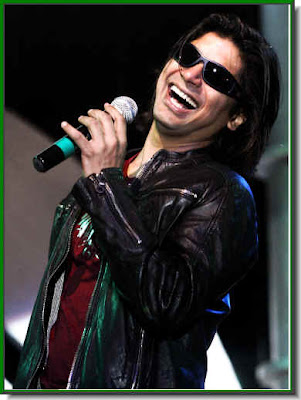
The tutorial is here:
Other Photoshop tutorials are here.
Tidak ada komentar:
Posting Komentar